FAQs - Blind/Drop-Shipping
BLIND/DROP-SHIPPING
• What is Blind/Drop-Shipping?
Blind Shipping (commonly referred to at eSigns.com as Drop-Shipping) allows a customer to ship an order to its destination using a "From" address other than the default eSigns.com company address. It also means that the order will be shipped without any eSigns.com branding (box labels, ID-stickers, etc.).
This is most-often used by those ordering signs on behalf of another — such as sign brokers and resellers.
• Is Blind/Drop-Shipping available, and if so, how does it work?
Drop-Shipping is available during checkout. In Step 2 of Checkout (Shipping), look for the selection checkbox just below the PO Number field at the bottom of the "Ship to" address area.
.png)
When Drop-Shipping is selected, a new set address fields will be displayed below the check box and its text. The first set of fields at the upper portion of the page is the "To" address, and the second set of fields at the lower portion is the "From" address. If the "From" address is not changed, the default eSigns.com address will appear on the shipping label.
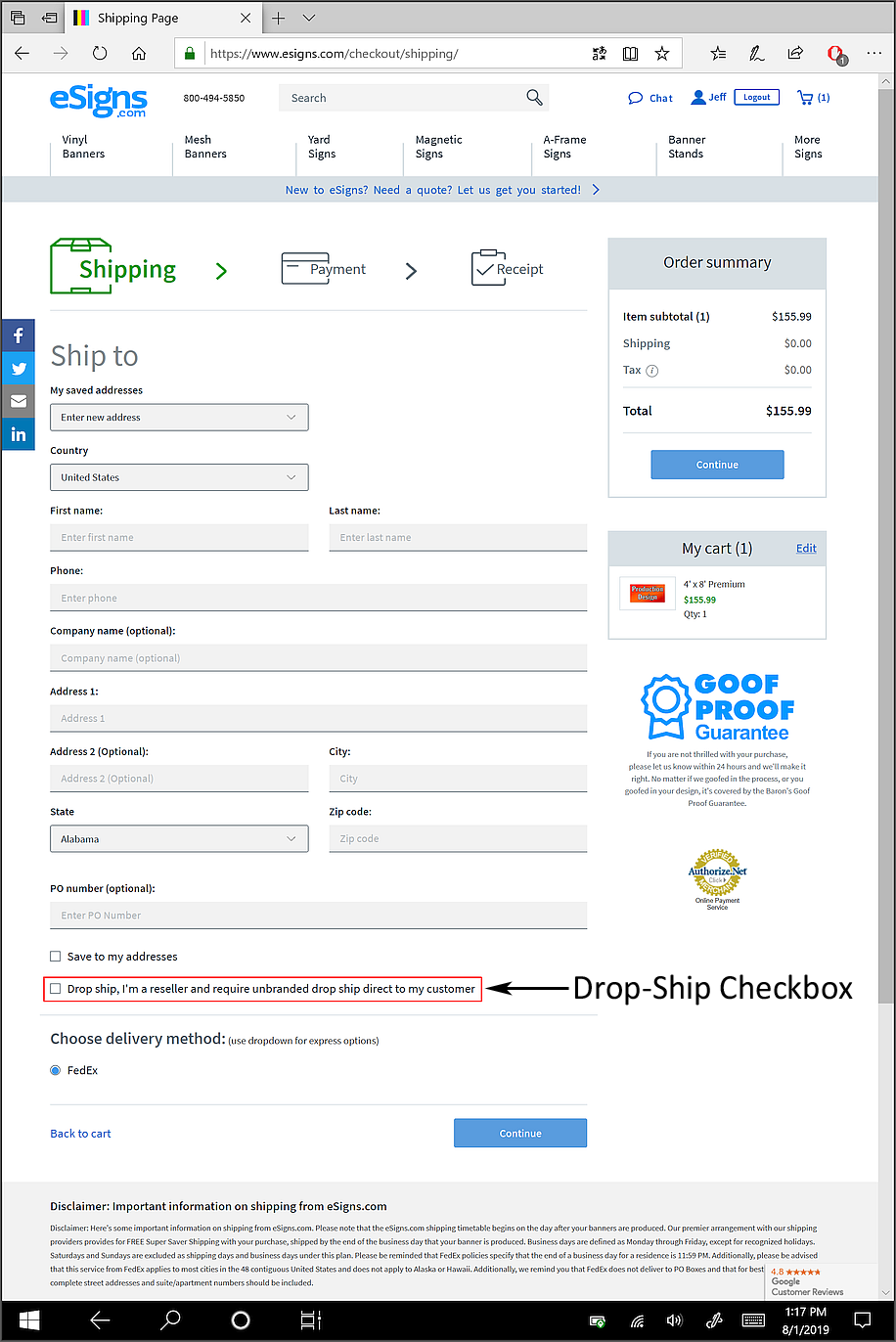
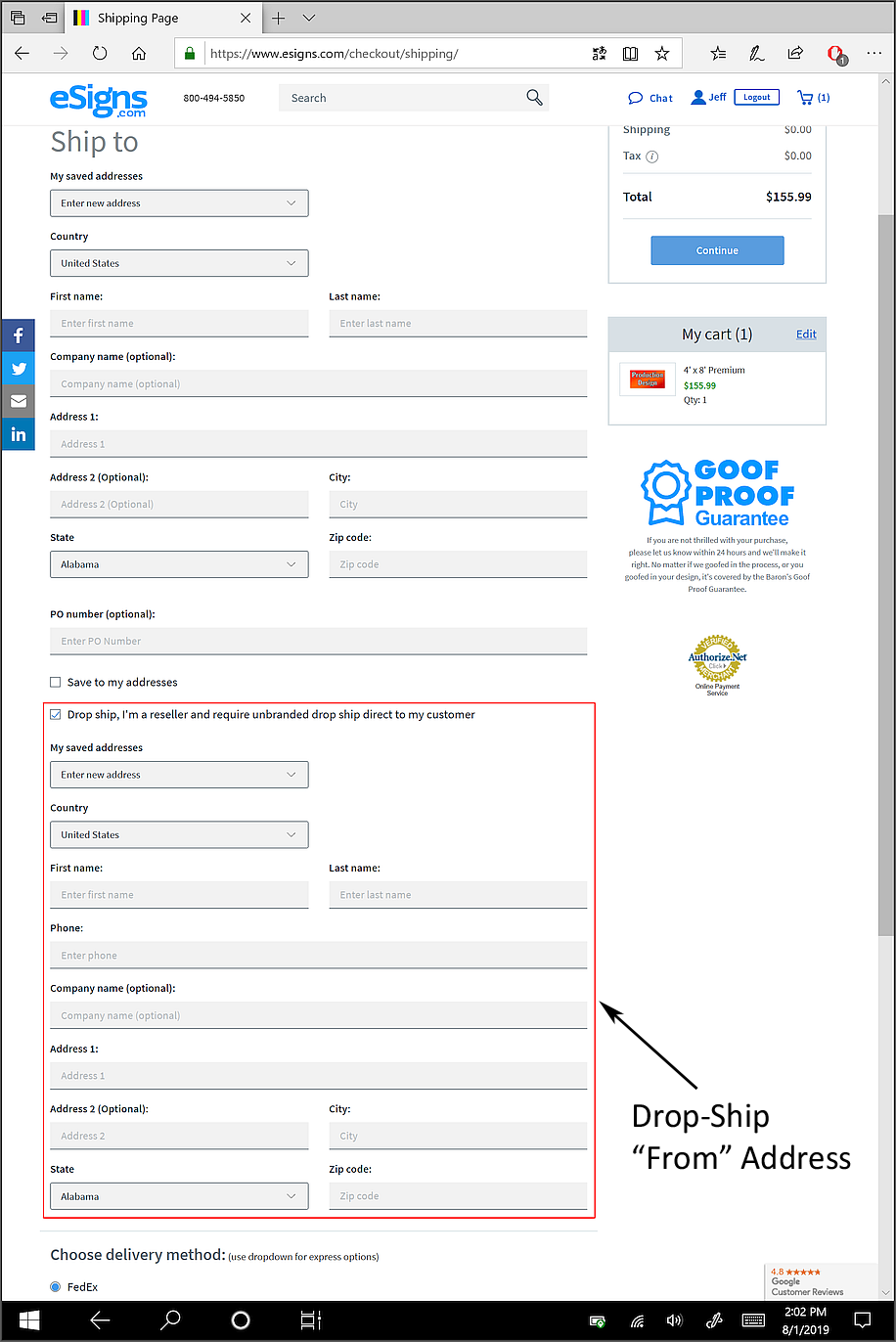
Don't see what you're looking for? Try one of the categories below:
Browse by Category
Featured Products
ORDER YOUR BANNERS NOW
More Knowledge Base Articles
Banners
- Vinyl Banner Comparison Chart
- The Ultimate Vinyl Banner Installation Guide
- Importance of Properly Making Vinyl Banners
- Tips Cleaning Vinyl Signage
- Preserving Vinyl Banners
Banner Stands
- How to Set-up Jumbo Backdrop Stands
- How to Set-up Double Step Retractable Banners
- How to Set-up Economy Retractable Banners
- How to Set-up L Stand Banners
FAQs
- Genera FAQs
- RGB VS CMYK Color Models
- Color Wheel and Converter Tool
- Vinyl Banners FAQs
- Yard Sign FAQs
Yard Signs
Customer Service personnel are available during our service & support hours (all times Eastern):
You're welcome to contact us by Telephone (1-800-494-5850), Email (cs@esigns.com), Live Chat (using the button located in the top-right on eSigns.com), or Support Ticket.



